Your meta description can determine whether someone interacts with your blog post or clicks away. That’s why it’s not enough to write and publish quality content.
Optimizing your meta description is one of the most impactful steps to improve your search engine rankings and click-through rates.
In this guide, I’ll show you how to write compelling ones that capture attention, drive traffic, and convert.

What is a meta description?
Also known as a snippet, a meta description is a short summary of a web page’s content that appears underneath the blue clickable headline in search engine results pages (SERPs). It’s one of the first things people see when they type in a search query — so use vivid language to capture their attention.
Meta descriptions serve 2 critical functions:
1. They inform searchers about the content on a page to help them determine its relevance to their query.
2. They entice searchers to click through to the page by using compelling language.
Meta descriptions are HTML attributes that live inside the <head> section of a web page. Though not a direct ranking factor, optimizing your meta description improves click-through rates, which in turn, improves rankings.
Why are meta descriptions important?
Did you know that only 74.98% of top-ranking pages have meta descriptions? This is a huge missed opportunity for 25.02% to rank higher in search results.
Properly optimized meta descriptions are vital for search engine optimization for 5 key reasons:
1. Higher click-through rates
A compelling meta description gets more people to click on your link versus a competitor’s link. More clicks signal to search engines that your content better satisfies user intent.
2. Improved user experience
Metas summarize what a page is about so searchers can quickly determine if it has the information they need. This helps people find answers faster, right when they need them.
3. Brand building
Metas give you space to describe your brand’s value proposition. This is your opportunity to highlight what makes your business unique from the rest.
4. Mobile-friendliness
On mobile SERPs, metas are often the only snippets visible. If you can pique the searcher’s interest, they’ll click to see more.
5. Opportunity to optimize keywords
Metas present a chance to incorporate keywords naturally to enhance ranking potential.
How to write an SEO-friendly meta description
Writing a compelling meta description is an art and a science. The key is to make it interesting without wasting characters. Balancing the two can be challenging.
Here are some helpful pointers for writing the perfect meta description:
Keep it concise
Ideally, meta descriptions should be no longer than 160 characters (156 characters is the sweet spot). Any longer and search engines may truncate your text. Any shorter misses out on the opportunity to provide key information.
Incorporate keywords naturally
Work 1-2 primary keywords into your meta description. Don’t stuff keywords — make them appear organically. This signals relevancy to search engines.
Highlight your value proposition
What makes your business or content better than the competition? Your meta is prime real estate to convey your USP.
Use benefit-focused language
Write metas that generate interest and address the searcher’s intent. Add value to the reader’s life by being informative — not just selling them on an offering your content relates to. In other words, focus on how you can offer the solution they need.
Create urgency with active voice
Inspire action with openings like “Learn how to…” or “Discover the…”.
Avoid passive voice when writing meta descriptions. Using active voice makes you sound more confident and authoritative. Optimized meta descriptions also have limited characters, so you want to convey your point clearly and succinctly.
Write conversationally
Imagine you’re explaining your content to a friend. Avoid complex jargon and stiff, overly promotional language.
Check character limits
Preview how your meta will appear in SERPs. Trim if it exceeds the ideal character range so nothing gets cut off. I use Word Counter to ensure my meta descriptions are no longer than 156 characters long.
Skip non-alphanumeric characters
Search engines have trouble reading symbols like plus signs and em-dashes. Save these for your actual content.
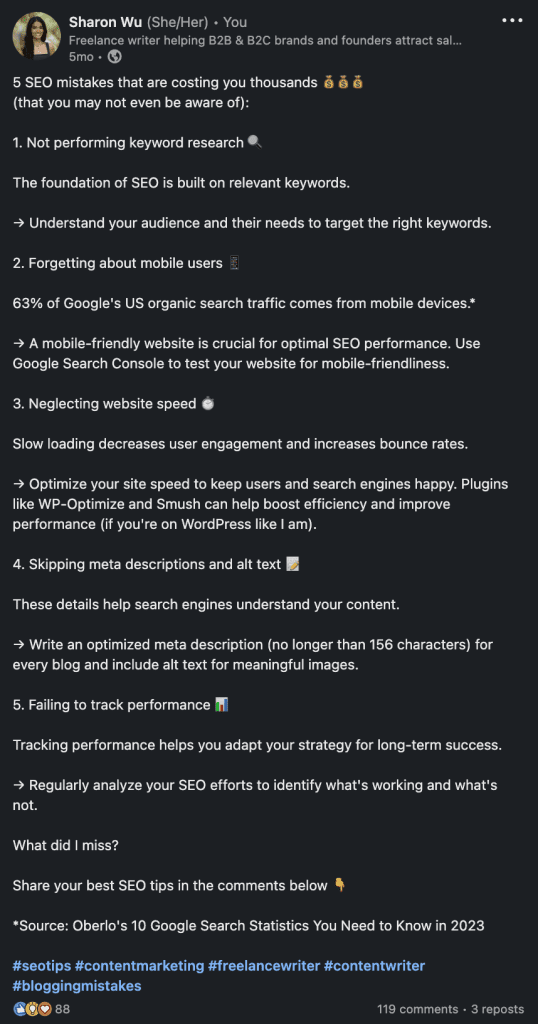
Meta description best practices by section
Meta description optimization looks a little different for each section of your website.
Let’s break them down:
Home page
Your home page meta description is where you convey your brand’s promise. Keep it short and benefit-focused.
Example: “We offer SEO writing services that help B2Bs gain visibility and increase authority. Contact us for a customized strategy to increase revenue today.”
Blog posts
Blog meta descriptions should entice readers to click and read your content while summarizing the post topic.
Example: “Looking to boost your search ranking fast? Learn 5 simple but effective SEO tips to improve your online visibility and drive more targeted website traffic.”
Service/product pages
Describe the key benefit the reader will get from your service/product.
Example: “Our SEO audit services help you identify the challenges sabotaging your Google ranking. We also provide a step-by-step optimization plan to fix them fast.”
Contact page
For contact pages, focus on easy next steps.
Example: “Got questions about our SEO or content writing services? Get in touch today at (123) 456-7890 or [email protected] for a free 30-minute consultation.”
Location pages
Highlight what makes your local presence valuable (if applicable).
Example: “Visit our Encinitas store located at 625 S Coast Hwy 101 for the largest selection of stylish, eco-friendly outdoor gear and fun events like yoga classes.”
What does a good meta description look like?
Excellent meta descriptions match related search queries.
Let’s say I want to know about the must-see places of Palm Springs, California. I’ll type in “iconic spots in Palm Springs” on Google. One of the top search results is from PalmSprings.com.
This is a stellar meta description because:
- It describes what I’ll see when clicking their link in 154 characters. Google isn’t truncating any of it.
- It includes keywords like “Palm Springs” and “Palm Springs attractions” — commonly searched terms for tourists that would likely search this query.
- It’s informative, relevant, and provides value by previewing an answer to a question.
- It’s easy to read and understand and doesn’t have non-alphanumeric characters.
As someone looking for things to see and do in Palm Springs, I like what I see so far. Naturally, the text snippet piqued my curiosity, and guess what happened next? I clicked on it to read more.
How to check your meta description length
Previewing meta descriptions across devices is paramount for avoiding truncation.
Here are 2 free resources you can lean on to check:
1. To the Web: Measure pixel width and see what your snippet looks like.
2. Text Fixer: This displays meta descriptions as they appear in SERPs, including character count.
Review weekly to ensure new pages and blog posts have properly optimized metas. Conduct spot checks on critical pages after site changes.
Meta descriptions vs. title tags: What’s the difference?
Though they serve similar functions, meta descriptions and title tags have distinct differences:
- Title tags directly impact search rankings; meta descriptions don’t.
- Titles show in bold at the top of SERPs; metas are underneath in plain text.
- Titles are limited to about 60 characters; meta descriptions can be up to 160.
- Google will auto-generate a meta description if you don’t provide one; it won’t create a title tag.
For maximum impact, optimize both elements. Appealing title tags get searchers to your result, while compelling metas convince them to click. They work hand-in-hand!
Increase conversions by giving people fast solutions to their problems
Search engines are like digital libraries — they’re repositories of information we turn to for fast, straightforward solutions to everyday problems.
Meta descriptions help us narrow our search and determine which search result(s) to click on. We tend to click on links if we see that the search result(s) can solve our problem.
Want to boost your ranking and drive revenue from Google search results? It’s time to start writing better meta descriptions.
Fortunately, you don’t have to do it alone. As an experienced freelance content writer of 9+ years, I create compelling blogs, articles, and guides that align with your SEO strategy.
Get in touch to set your blog up for success.
Frequently asked questions (FAQs)
How important are meta descriptions for SEO?
While not a direct ranking factor, compelling meta descriptions improve click-through rates, which indirectly help search rankings. They also create a better user experience.
Can I have duplicate meta descriptions?
Avoid duplicating meta descriptions verbatim across pages. Instead, customize each to the specific content on that page. Some key phrases may overlap.
How do I optimize a meta description?
Keep your meta description concise (under 160 characters), use keywords naturally, highlight your USP, and use benefit-focused language.
What happens if I don’t have a meta description?
Google may auto-generate one from content on the page. But it’s better to create your own optimized meta description that entices clicks and drives more conversions.
Can meta descriptions help with local SEO?
Optimized location-specific meta descriptions can highlight your business value with local SEO and map listings. This applies to businesses that have an office, storefront, or location in a given area (e.g. Encinitas, Greater San Diego, North County).
This article was originally published on LinkedIn, but was updated on 10/22/2023.


